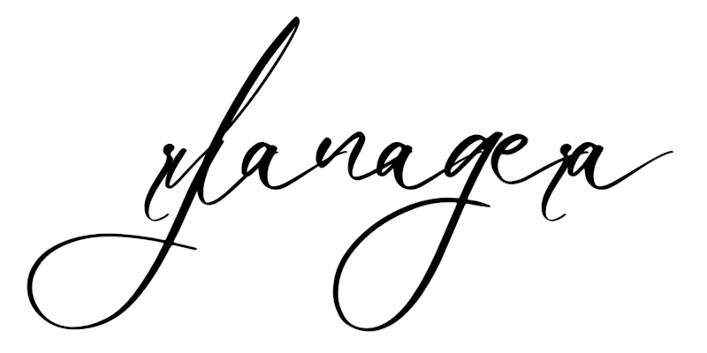Getting those first 1,000 followers is tricky and usually the most challenging aspect of growing on Pinterest.
But by using my CSO Strategy, even a newbie Pinterest marketer can get tens or even hundreds of followers every day!
And No, CSO does not stand for Chief Sexy Officer!
It’s Create Share Optimize!
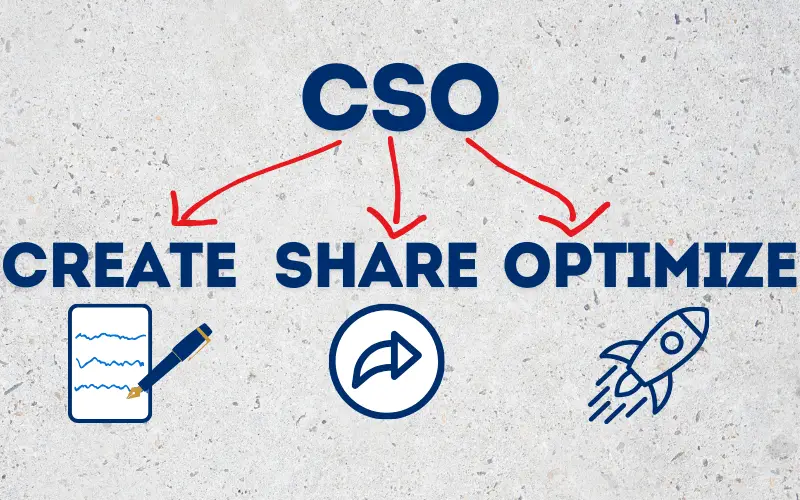
Here’s how to get your first 1,000 followers on Pinterest Fast!
Step 1: Create
Growing your followers starts with creating content for Pinterest.
I mean creating blog posts and YouTube videos that can be shared on Pinterest as a Pin.
For Blog Posts
Use Keyword research tools like Ahrefs keyword generator, SEMRush, or Ubersuggest to find keywords and topic ideas in your niche and create content around them.
You should also browse Pinterest to see relevant blog posts and get content ideas for your website.
Once you’ve published your content, create Pinterest pins to drive traffic to the blog post or YouTube video.
I’ve seen more or less two types of content strategies work well for content to be shared on Pinterest.
Type One – Creating Image & Video Pins
The Pinterest Pins you create must be simple enough to send a clear call to action to your Pinterest audience to visit your website.
Check out this blog post to learn how I create Pinterest pins from scratch!
Create Video Pins
As for video pins, you can either use the same image, add a few text or page animations using Canva, or you can create a new video talking about your topic in a few sentences and export it as an mp4 file.
Remember to Keep it short, about 30-45 seconds is a good time frame for a Pinterest video pin.
In my experience, Video Pins where you talk to the camera, perform much better, but being camera-friendly is not easy, and editing the whole thing is time-consuming so if this is too much for you, skip it for now and as long as you publish Image & Video Pins consistently, you’ll reach your goal of 1,000 followers very fast!

Type 2 – Infographic Pins
Creating infographic pins from a blog post is designed to increase credibility and provide maximum value to your audience.
An infographic pin includes the title and image like a standard image pin, but more importantly, it includes key points, steps, or information that answers a question.
For example, if I’m making an infographic pin on how to get 1,000 followers on Pinterest, here’s what it’ll look like!
Adding more information and making the infographic pin attractive like this one gets a lot of savings, repins, and attention from Pinterest because you get all the information you want in one single Pinterest pin.
These pins won’t get visitors to your website but will build trust and surely help you get those 1,000+ followers quickly!
The more creative and information-packed your infographic pins are, the better they will perform on Pinterest.
Download the infographic pin for free and learn Pinterest marketing!
Step 2: Share Your Pins
Now that you’ve created blog posts and Pinterest pins around your topic, it’s time to share these pins with 10X your followers.
Here are three ways to share your Pinterest pins for maximum exposure.
1 – Pinterest Boards
The most important place to share your Pinterest pins is on your Pinterest boards. Make sure you’re publishing pins to a relevant board.
For example, I would publish this pin titled ’10 Budgeting Tips for Beginners’ Pinterest pin to the board – ‘save money’ or ‘budget for a living’ and not on the boards ‘make money online’ or ‘side hustles’
Your Pinterest boards should have related keywords in the title and description, for the Pinterest algorithm to promote you organically.
2 – Group Boards
Group boards have lost their touch, but they’re not 100% pointless.
If publishing pins on your Pinterest boards will give you 60 points, publishing pins on group boards will add 15 additional points, which is not a lot, but when you have a small Pinterest account, I believe every bit matters.
I suggest sharing 3-4 pins on a few group boards every alternate day to see actual results!
If you want to learn more about group boards and know if they’re effective, check out this blog post on group boards.
3 – Re-share other creator pins
Re-sharing pins from other creators to your Pinterest boards seems weird, but it actually helps you get more followers.
Pinterest recommends re-pinning pins from other creators to your boards. So If you find a useful pin from another creator, re-pin it to one of your boards.
Step 3: Optimise
Step 3 is about tweaking your Pinterest pins to get the best results possible and obviously, this starts with optimizing your titles and descriptions!
Titles & Description
Pinterest, like Google, depends on two factors. 1 – How does the audience interact with your content? 2 – What are the keywords that will help Pinterest or Google properly place your content on their platform?
Here’s how you find keywords.
Write down your niche and related keywords that pop up in your mind right now.
Once you have a list, use free versions of Ubersuggest, SEMRush, and Ahrefs keyword generator to get high-quality keywords.
Go to your Pinterest account, and in your settings, try including some of these keywords in your name and about section.
Then go through all your pins, and add these relevant keywords in the titles and descriptions of these pins.
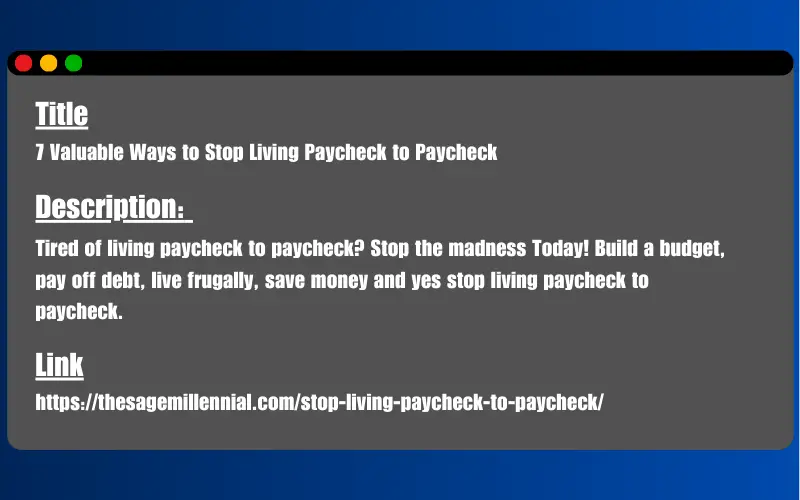
Don’t overdo this by adding a ton of keywords as you’ll end up with keyword stuffing which is bad for the Pinterest algorithm.
You should also add these keywords in ChatGPT and ask it to create 5-6 pin descriptions based on the topic and the Keywords you’ve inserted.
Then save it on Trello, and use it while publishing pins later.
Pinterest Focuses On Consistency
Pinterest rewards consistency, and I’ve seen this time and again.
So while you’re focusing your energy on creating pins, and adding keyword-rich titles and descriptions, I want you to take some time out, each week or once a month to schedule Pinterest Pins.
You can use Pinterest Native Scheduler or Tailwind, an Official Pinterest Partner, to schedule pins.
Best Time to pin?
So what’s the best time to publish a pin on Pinterest?
While the answer varies on many factors, I’ll give you my two cents!
You should publish pins on Pinterest based on the primary location you wish to target. If I’m making pins and I want to target the UK, I’ll publish pins when UK Pinterest users are most active on social media.
I recommend picking a few time slots based on the maximum social media consumption of that country. A quick Google search should help!
Here’s a detailed article by Coschedule if you want the best times.
Note down the best hours to publish pins on Pinterest and publish pins during these timeframes.
Should You Focus On Growing Your Pinterest Followers?
Looking at those Pinterest followers increases is an excellent metric to keep you motivated, but in the eyes of the Pinterest Algorithm, it’s not that important.
The number of followers on Pinterest doesn’t determine how much money you’ll make.
What matters is the quality of your pins, your pin design, titles and descriptions, and consistently uploading pins.
Instead of focusing on increasing your followers, focus on increasing engagement on your pins. Experiment with pins to see what works best and double down on that strategy!
Getting followers using the CSO Strategy is the way forward, but there are a few things that can negatively impact your Pinterest Account!
I’ve clubbed all of those negative points in the below post!
Read Next >>> 8 Mistakes To Avoid Getting Your Pinterest Account Suspended
Check out My Pinterest Account here – Rylan’s Pinterest Profile!
Check out My YouTube Channel here – Rylan’s YouTube Channel!