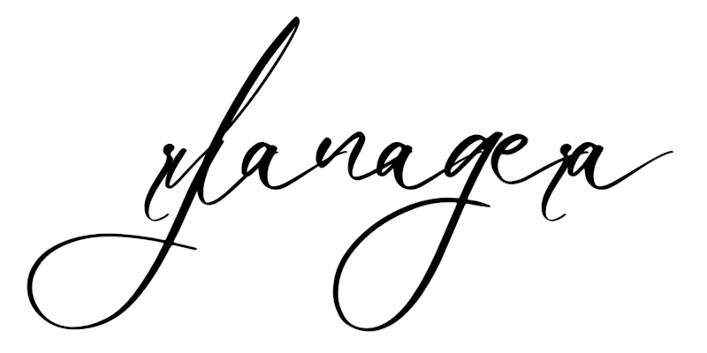In this article, I’m going to share with you eight mistakes most Pinterest marketers do, along with effective tips to ensure Pinterest doesn’t suspend your account.
My Pinterest account has not been suspended once but twice before.
Pinterest constantly works on removing spam accounts, and sometimes you might be on their radar.
That doesn’t mean you’re a bad account, it just means you’re out of luck.
But don’t worry! Getting suspended on Pinterest is not as dangerous as it sounds, and if you follow these 8 steps, life becomes much easier.
Mistake 1: Spam Messaging Pinterest Marketers
When I started on Pinterest, one of the things I was doing is messaging every other Pinterest marketer and asking them to let me join their group board or to talk to them on a personal level.
While that seems great it’s against Pinterest guidelines.
Many group boards asked you to follow the owner’s account and then message them stating why you should be added to the group board.
That’s a red flag for Pinterest, and if you follow these things, Pinterest will eventually suspend your account.
If you want to get in touch with fellow Pinterest marketers, send them an email or contact them outside the Pinterest platform.
Mistake 2: Using Follow and Unfollow Strategy
Pinterest Account Suspended? It’s probably because of this!
How many of you have used follow and unfollow strategy?
I think we all must have used it because it’s such a common strategy that we all think is the right one, but it is a red flag.
Pinterest doesn’t care how many followers you have on the platform.
It cares how long you can make a user sit on your platform and browse through content if you can achieve that.
Pinterest rewards you by giving you more views, more shares more likes, and all the good things don’t go beyond followers as follows is not one of the most important metrics on Pinterest.
If you want to focus on something, focus on engagement because engagement on Pinterest is much more effective than counting your followers.
If you get your account unsuspended and still follow the same strategy Pinterest is only going to suspend your account and maybe block your account once and for all.
So if you want to stay away from all those red flags, I suggest you stop using the unfollow strategy.
Check out my Pinterest Account here – The Sage Millennial Pinterest.
Mistake 3: Pinning Way Too Much
Pinterest is very clear about putting a lot of pins every day. You can’t just publish 100 pins a day and hope that Pinterest doesn’t catch hold of you.
I think the basic guideline that Pinterest says in the Pinterest community guideline is to pin not more than 30 pins a day means whatever pins you’re planning on pinning, make sure it’s less than 30 to stay within the guidelines.
I’ll link the Pinterest community guidelines, check it out!
Mistake 4: Using Duplicate Pins
Do you save the same pin on the same board a few times a month?
Chances are you’re probably getting suspended because of that.
Pinning the same pin to the same board multiple times a month gives Pinterest the idea that you’re not creating new and original content on your platform, and that’s why it suspends you.
Creating about 10 to 20 pins per day is a hectic job, so if you want to repeat the same pin, do it in an interval of three to four months as Pinterest Guidelines suggest in three to four months is not violating their community guidelines.
Pinterest is all about creating new and original content for its users and if you go against its core principles, guess what’s going to happen?
Ah, your account will be suspended!
Mistake 5: Fake Boosting your Pinterest Account
It’s easy to hire a company to create fake accounts to help you boost your organic growth.
These companies create fake accounts to like, share, and follow your account and ensure your Pinterest Account grows to the best of its potential.
The problem with this theory is there are Pinterest bots, and they catch all of this very quickly, and once that happens guess what happens!?
So instead of hiring companies to grow your audience, why don’t you put some actual efforts to grow your audience?
That means pinning every day, creating story pins, engaging with your content, replying to every single comment, understanding what your viewer wants to write, appealing content for them, and trying to solve their pain point.
Mistake 6: Using Link Shorteners like Bitly
I’m sure you’ve heard of bitly and a dozen other link shorteners.
These link shorteners look pretty and are useful when doing marketing, but they go against Pinterest Community Guidelines. In simple words, don’t use them!
Pinterest can’t track where the links are headed. If you use links like pretty links or bitly, stop using them right away!
Make sure you use proper original links, and I’m pretty sure Pinterest will not touch you after that.
Mistake 7: Using Copyright Infringement Images
Newbie Pinterest Marketers don’t know this – Every image you find on Google is not an image you can use to make Pinterest Pins.
You can’t save these images you find on Google because most of these images belong to someone else, and it’s unethical to use their images for your Pinterest Marketing Strategies.
So what’s the solution?
You can use platforms like Pixabay, Pexels, or Unsplash to get copyright-free and royalty-free images.
Mistake 8: Saving Pins from Spam Accounts
Pinterest Algorithms suspends spam accounts every single day that’s because there are way too many Pinterest Accounts that create way too many Pinterest Pins, and most of them are trash!
Pinterest wants to get rid of these so that users don’t bounce off their platform. Before saving a pin to your Pinterest board, click on the pin, and see where the landing page leads you to.
Let’s say you click on a Pinterest pin that talks about emergency funds.
Now check out where the pin leads to.
Does it lead to a website where there’s an article about how to create an emergency fund or does it lead to a spammy page that is not what the pin was intended to do or does it lead to a page that was not mentioned on the pin you just saw?
If it leads to the page it was supposed to lead to, you can save the pin on your Pinterest board.
Does the link to the website justify the Pinterest Pin? If yes, use it on your boards; If no, Ignore it!
The more spammy pins you save on your board, the more Pinterest finds you spammy and suspends your accounts.
I still remember the first time Pinterest suspended my account.
I was out for a walk and I got an email on my phone saying your account has been suspended. I was pretty irritated.
I’m not trying to scare you what I’m trying to say is when Pinterest suspends your account, don’t panic like I did it’s a natural thing, and if you’re growing on Pinterest, you’re bound to be suspended at least once in your entire journey.
In such cases calm down, take a deep breath and find a solution instead of worrying about the problem!
Make sure you don’t practice all the mistakes we spoke about in this video and follow the tips we mentioned in this video.
These things will ensure Pinterest doesn’t suspend your account as well as you grow your Pinterest Account the smart way.
Also, read the Pinterest community guidelines. Better check it out and read everything so you understand what’s what and what you should do and what you shouldn’t do to grow on Pinterest.
Pinterest has suspended your account and you’re not clear about your next steps?
Read this article next, where I’ll be talking about exactly what you should do if Pinterest has suspended your account.
Ready to un-suspend your Pinterest account?
YES!