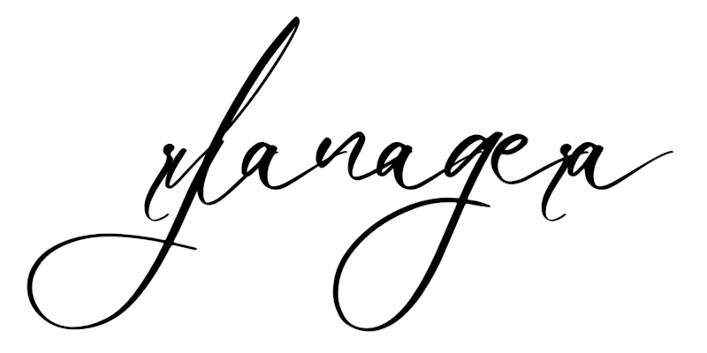Pinterest Account suspended!?
I’ve Been there twice! Let me show you how to reactivate your Pinterest account fast!
Step 1 – Go To Pinterest Help Center
Log out of your existing suspended Pinterest account
Click on Appeal Account suspension
Fill in your account details
In the description, write that you follow and have read all the community guidelines, apologize if you have unknowingly committed any mistakes, and request them to reactivate your Pinterest account.
Say a few more words and click send!
Step 2 – Send an E-mail to Pinterest
Use this email address [[email protected]], write the same details you wrote in step 1, and send the mail!
Once that’s done, wait 2-3 days for their reactivation response by mail, till then get other work done!
If you do want to learn about how I spent $0 to get about 600K monthly views on Pinterest, I highly recommend you read this article where I’ll teach you how you can get similar results extremely fast.
Check out My Pinterest Account here – Rylan’s Pinterest Profile!
Check out My YouTube Channel here – Rylan’s YouTube Channel!