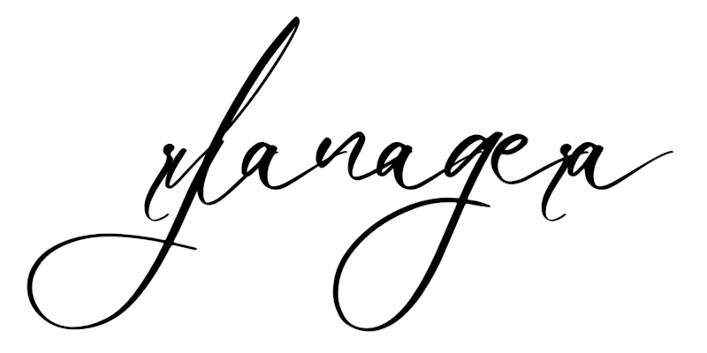I hear a lot of people saying that scheduling Pinterest Pins takes a lot of time. Consistently scheduling pins is something most Pinterest marketers struggle with!
So I thought I’ll make a video on how I schedule 15 days’ worth of Pinterest Pins in just 15 Minutes!
Key Points to note:
- I’m going to be using Pinterest Native Scheduler to schedule pins
- I use Trello to save titles and descriptions for all my pins so when you’ll see me copying titles and descriptions to schedule pins, I’ll be using Trello. I’ll make a video on how I use Trello to make my Pinterest Marketing system much more effective in another future video, so subscribe for that!
- I have been publishing 3-4 pins per day for the past 2 years so I’ll stick to that number for scheduling pins.
- And lastly, I’ve used Canva to create these pins as it’s so much easier to use Canva than other graphic designing apps to create Pinterest Pins!
Now let’s get started! (Watch the below video to see me using Pinterest Scheduler to schedule 8 days’ worth of Pinterest Pins in 15 minutes!)
That’s the end of scheduling. Uff that’s a bit hectic. What I usually do is listen to some songs. that makes the scheduling process a bit more fun.
Now if you’re wondering how to create Pinterest Pins fast using Canva, check out this article on how I create 100 Pinterest Pins in 30 Minutes.
Check out My Pinterest Account here – Rylan’s Pinterest Profile!
Check out My YouTube Channel here – Rylan’s YouTube Channel!